ccvssh
ext-to-pserver SSL bridge for CVS

Hosted by:
This is the ccvssh package. It works as a bridge to remote CVS pservers using SSL tunneling.
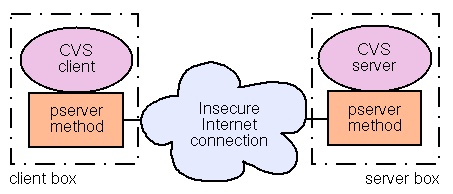
| sslserver method introduced by CVS SSL patch (only client, server is secured via SSL tunnel) | + | works fine, I have been using it for years |
| - | not supported any more, won't patch against latest versions of CVS | |
| - | you need to recompile your client | |
| chrooted pserver + ssh | + | can be fairly secure (have no personal experience) |
| - | complex setup | |
| ext method with CVS_RSH=ssh | - | requires shell accounts |
| cvssh | + | nice approach, uses ext method and SSL tunnel; this code inspired ccvssh |
| + | no need to recompile your client CVS binary | |
| + | has very nice homepage that will help you understand how cvssh and ccvssh work, definitelly worth seeing | |
| + | should run on Windows, too (is that an advantage? :) | |
| - | written in Python, slow and hangs up
occasionally |

tar xvzf ccvssh-VERSION.tar.gzThen:
cd ccvssh-VERSION
./configure
make
make install
- Install and run stunnel on
the server side. I recommend port 2405, this convention was
introduced by CVS SSL patch.
Making it run should be as easy as putting the following line to your startup scripts (assuming cvs pserver is running on port 2401, see CVS manual):
/path/to/stunnel -d 2405 -r 2401 -p /path/to/pemfile -P /path/to/pidfile
- Set your environment variables on the client side:
CVSROOT=:ext:username@remote.system:/cvsroot
export CVSROOT
CVS_RSH=ccvssh
export CVS_RSH - Log in:
ccvssh login
- Use CVS as you are used to, e.g.
cvs co module